Please note that when you connect your charge box to Northe, we become the charge box operator. This means that you need to use the Northe app to charge your EV.
Steps to connect an existing Zaptec charge box
What you will need
- Access to your account in Zaptec Portal
Step 1: Click on this link
Step 2: Login to your Zaptec account
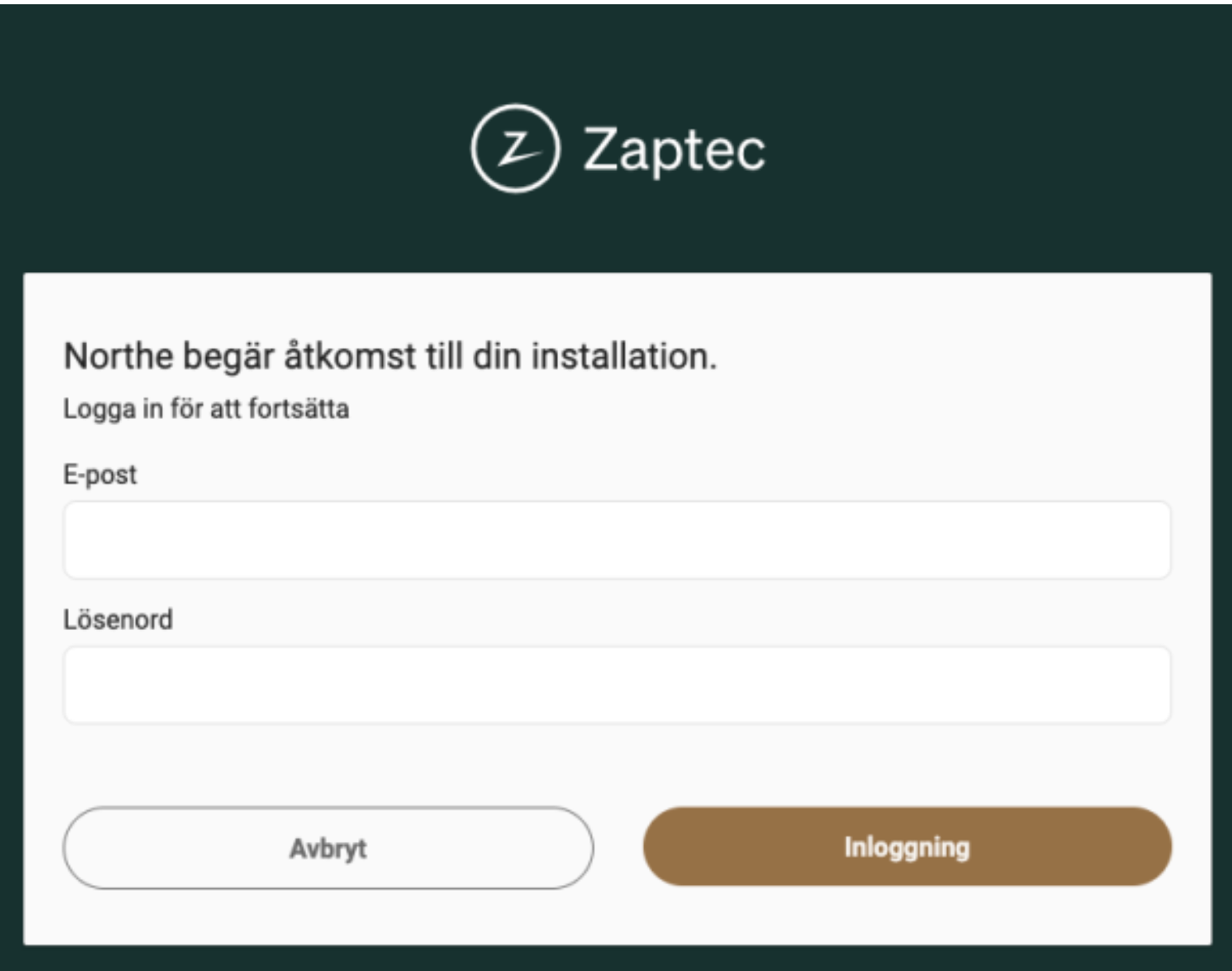
Step 3: Grant access
Click on “Grant Access” or “Bevilja åtkomst”:
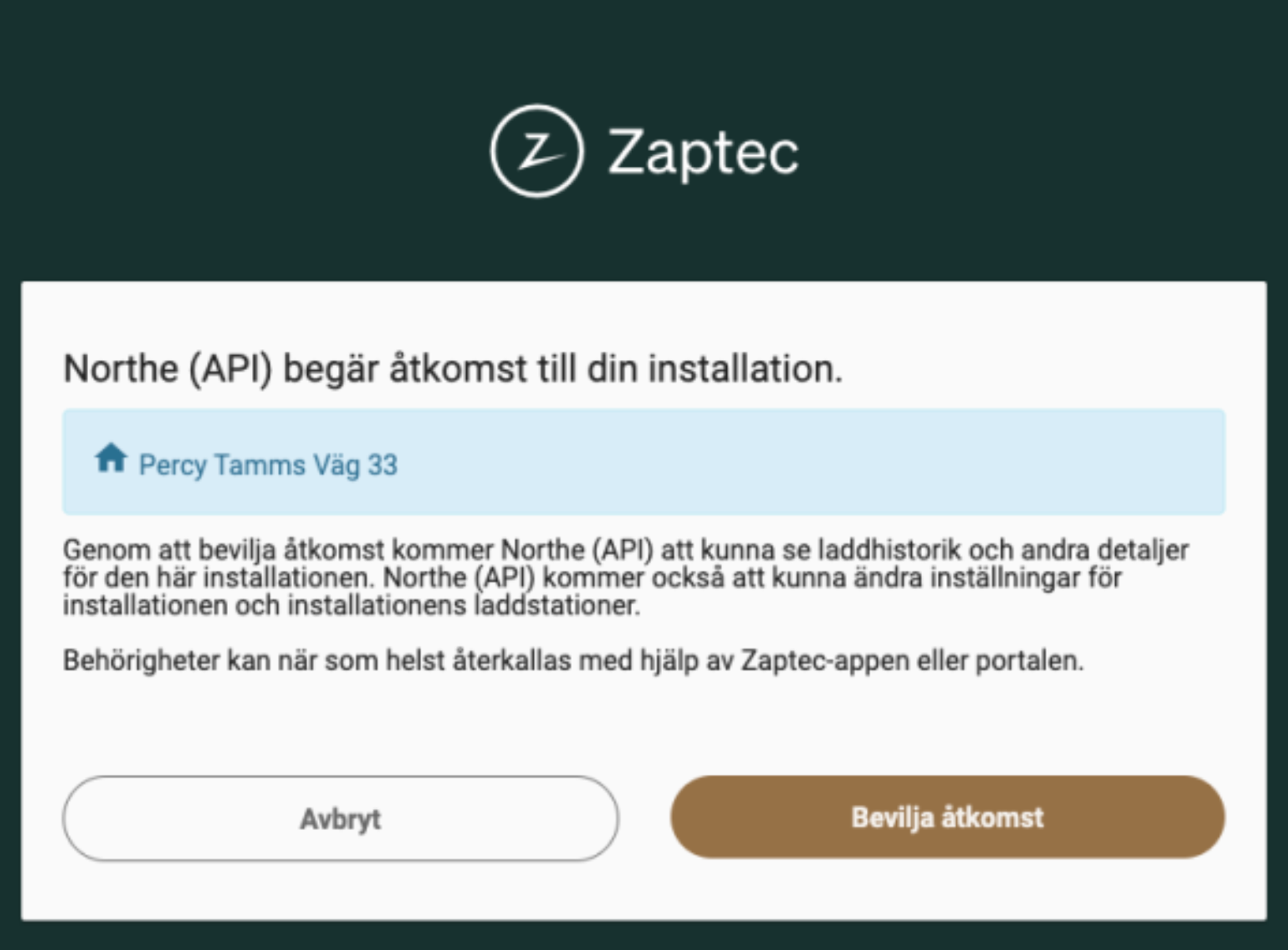
Step 4: Your charge box is now operated by Northe
Click OK to exit.
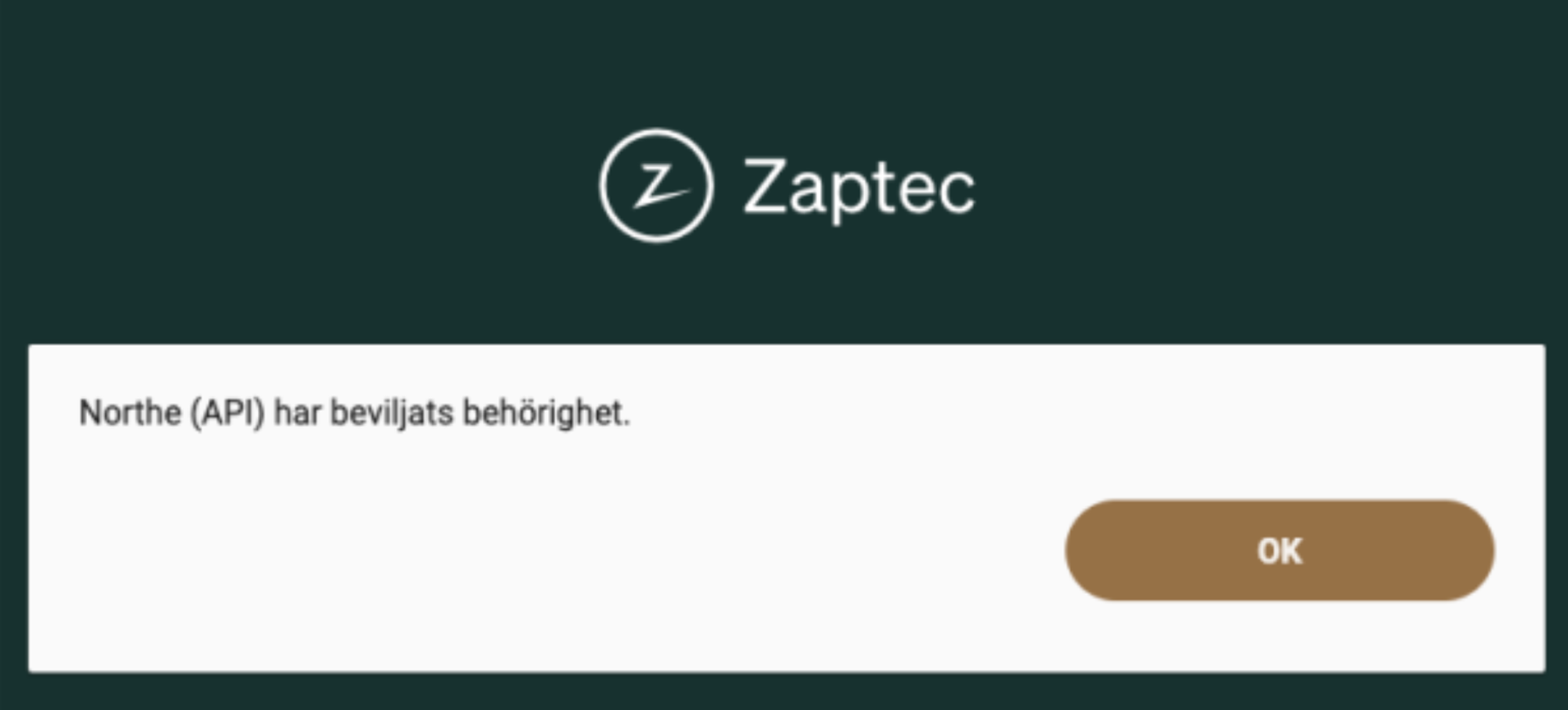
Step 5: Add your home charge box in the Northe User Portal
- Visit https://northe.app/account/login and log in
- On the left-hand menu, go to “Charge boxes”
- Click “Add a new charge box”
- Enter in your information
- Add the serial number of your charge box (e.g. ZAP12345)
For more detailed information on adding a home charge box to your Northe account, please read the following guide: How to add your home charge box in your Northe account.
