Enabling home charging for a fleet
When your account has home charging enabled, you will be able to enable home charging for individual fleets. You can enable home charging for a fleet when you:
- Create a new fleet
- Edit an existing fleet
In the fleet form, you will see a checkbox that says “Enable home charging and reimbursements”. Checking this option will allow drivers in that fleet to purchase new charge boxes or connect existing ones by default.
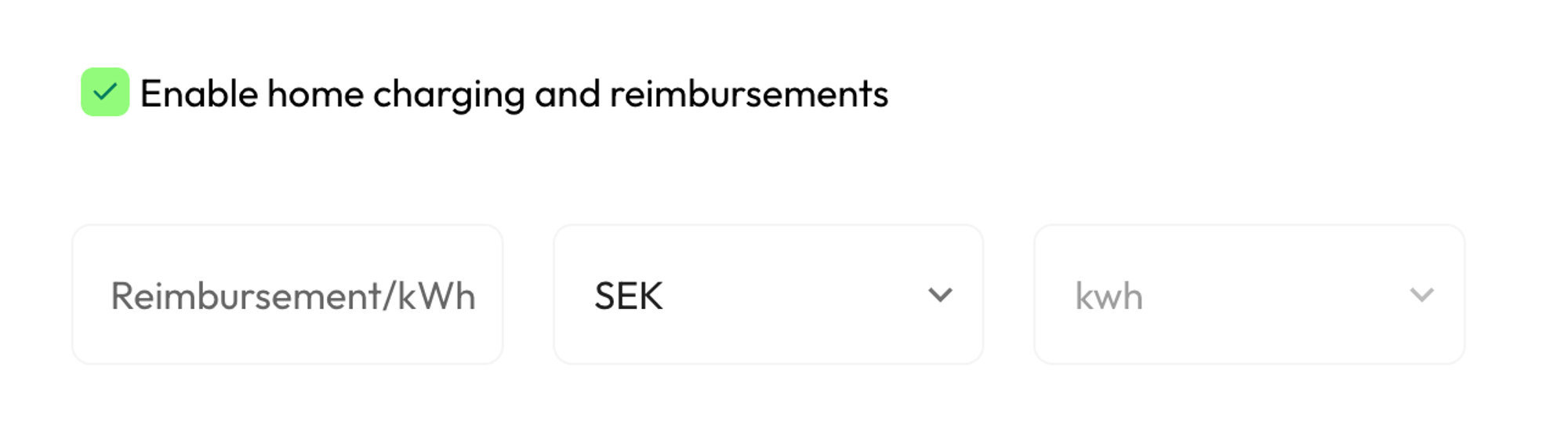
If you enable home charging for a fleet, then you must set a reimbursement rate per kWh for all home charge boxes in your fleet. Every driver in this fleet that charges their company car with their home charge box will be reimbursed at the rate set in this field.
Enabling home charging for a driver
The home charging option for drivers can be found in the “Driver Details” view in the “Driver Information” tab.
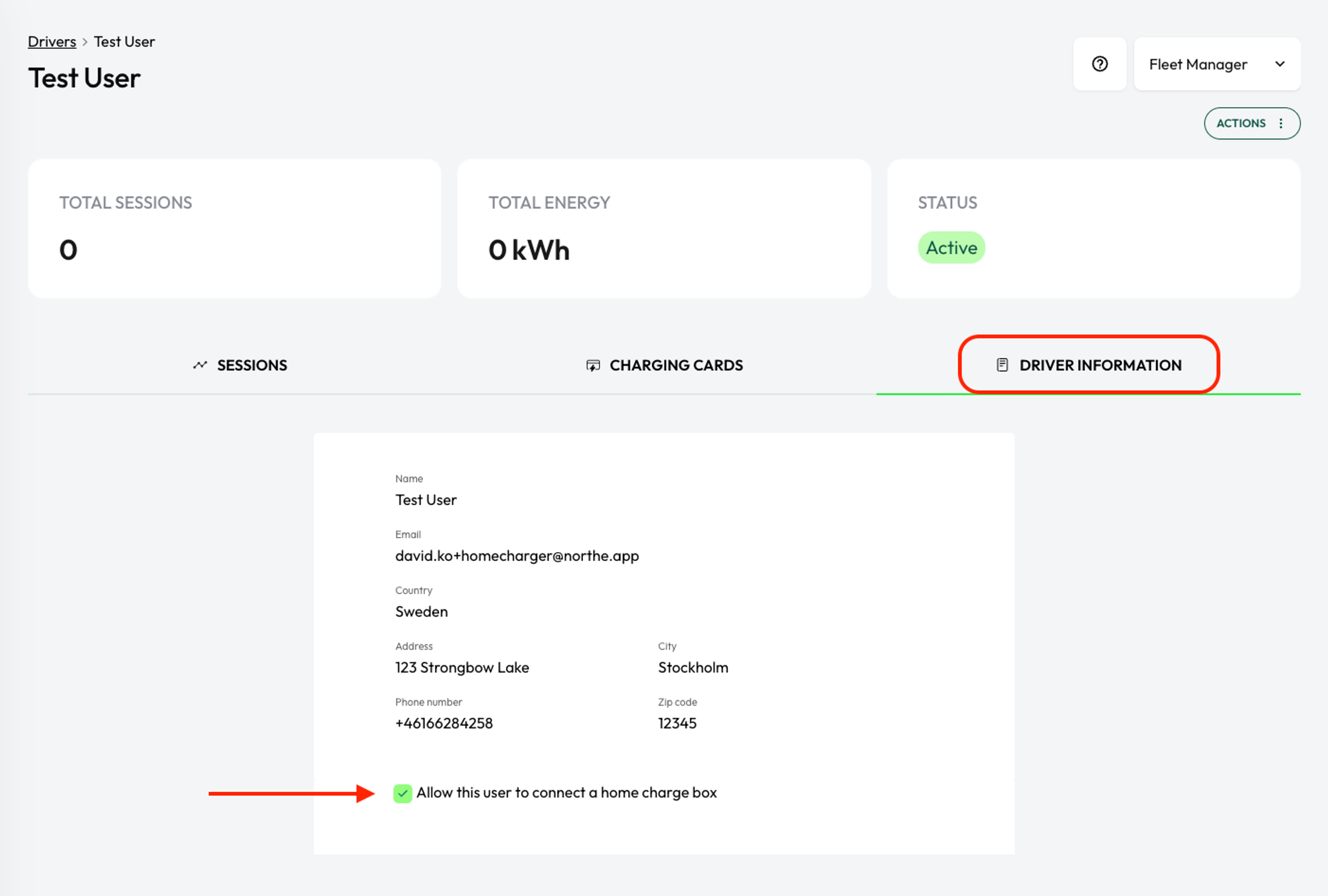
Checking “Allow this user to connect a home charge box” will allow the driver to connect home charge boxes in the Northe User Portal. When unselecting this checkbox, it will prevent the driver from adding a home charge box.
