You can edit a fleet in 2 ways in the Northe Partner Portal:
- In the Fleets section, under the three dots menu at the end of each fleet row in the table.
- In the Fleet Details page, in the “ACTIONS” menu on the top-right of the page.
Method 1: In the Fleets section
Navigate to the fleets section
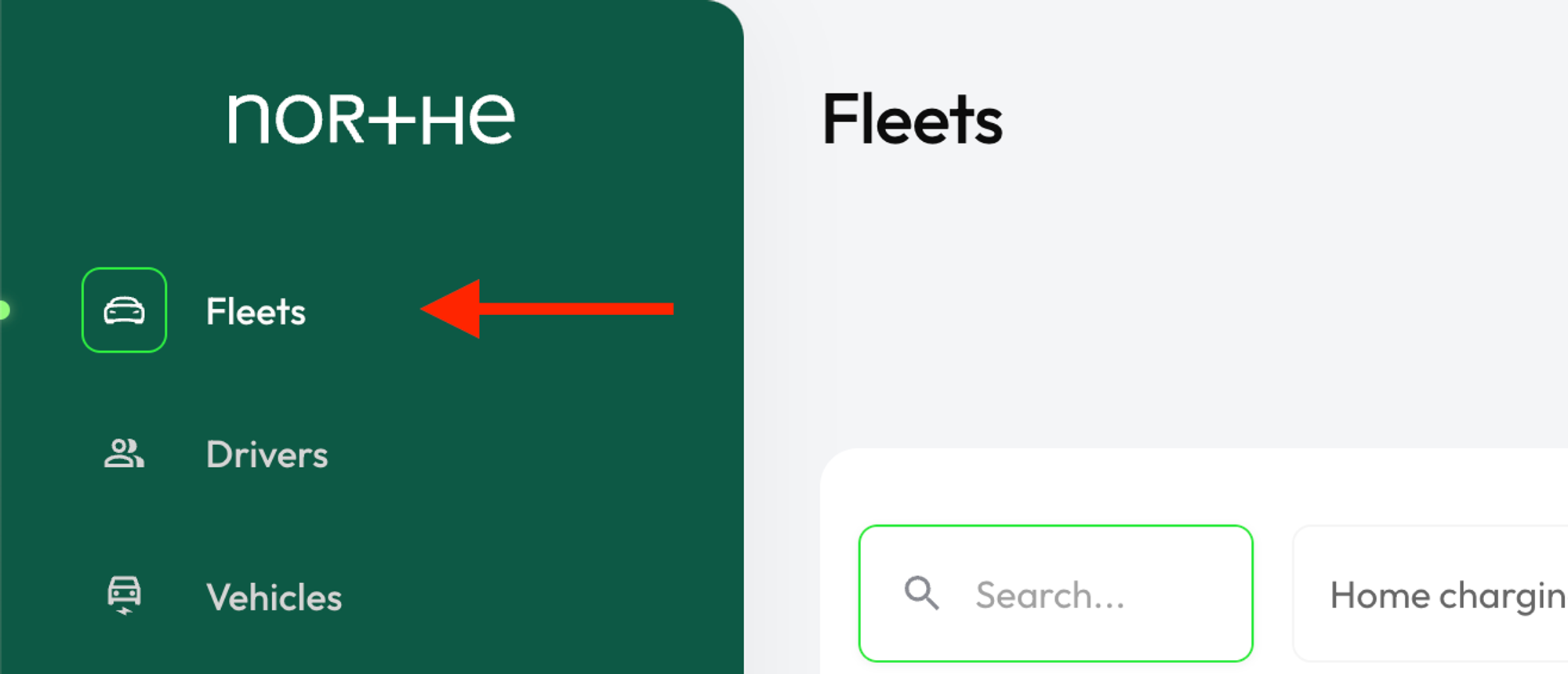
Click on Edit fleet
In the Fleets table, click on the three dots menu (⋮) at the end of the row for the fleet you want to edit. Click on “Edit fleet”. This will open a form to edit the fleet.
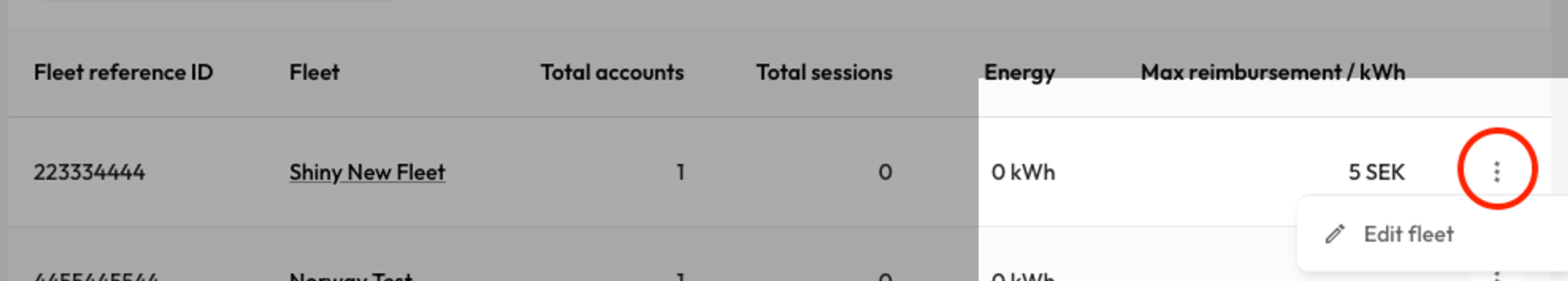
Method 2: In the Fleet Details page
Navigate to the Fleet Details page
In the Fleets section, click on any fleet name to open the Fleet Details page. On the top-right of the page, click on the “ACTIONS” button and then click on “Edit fleet” to open the form to edit the fleet.
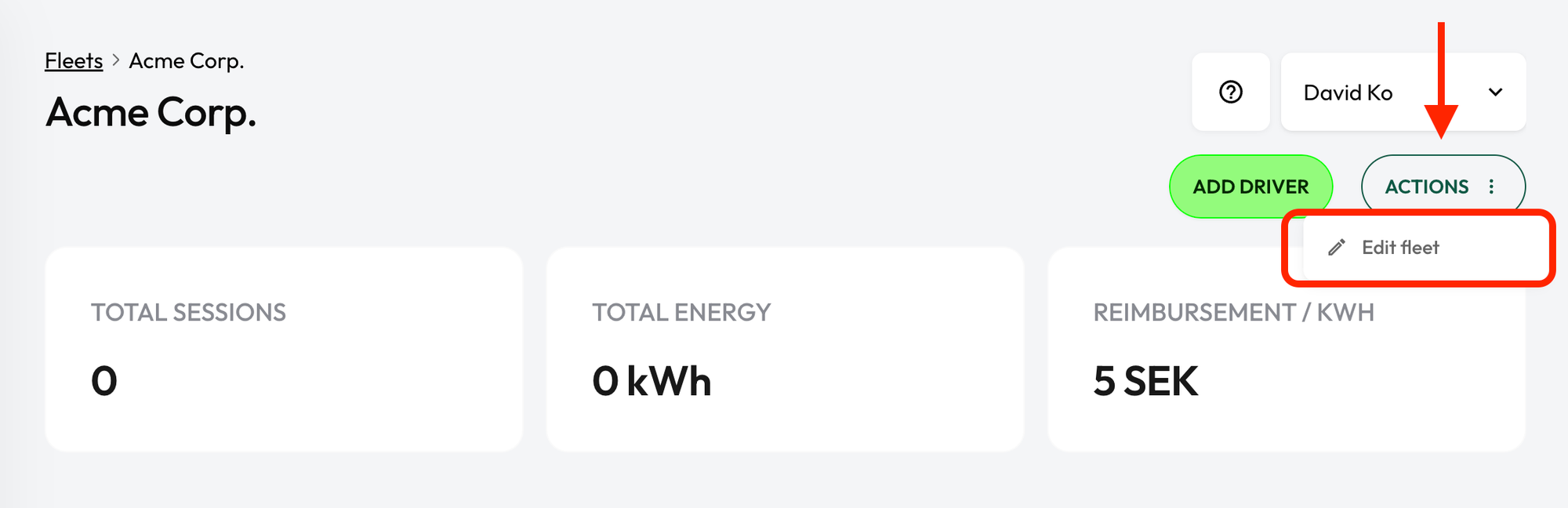
Update the fleet
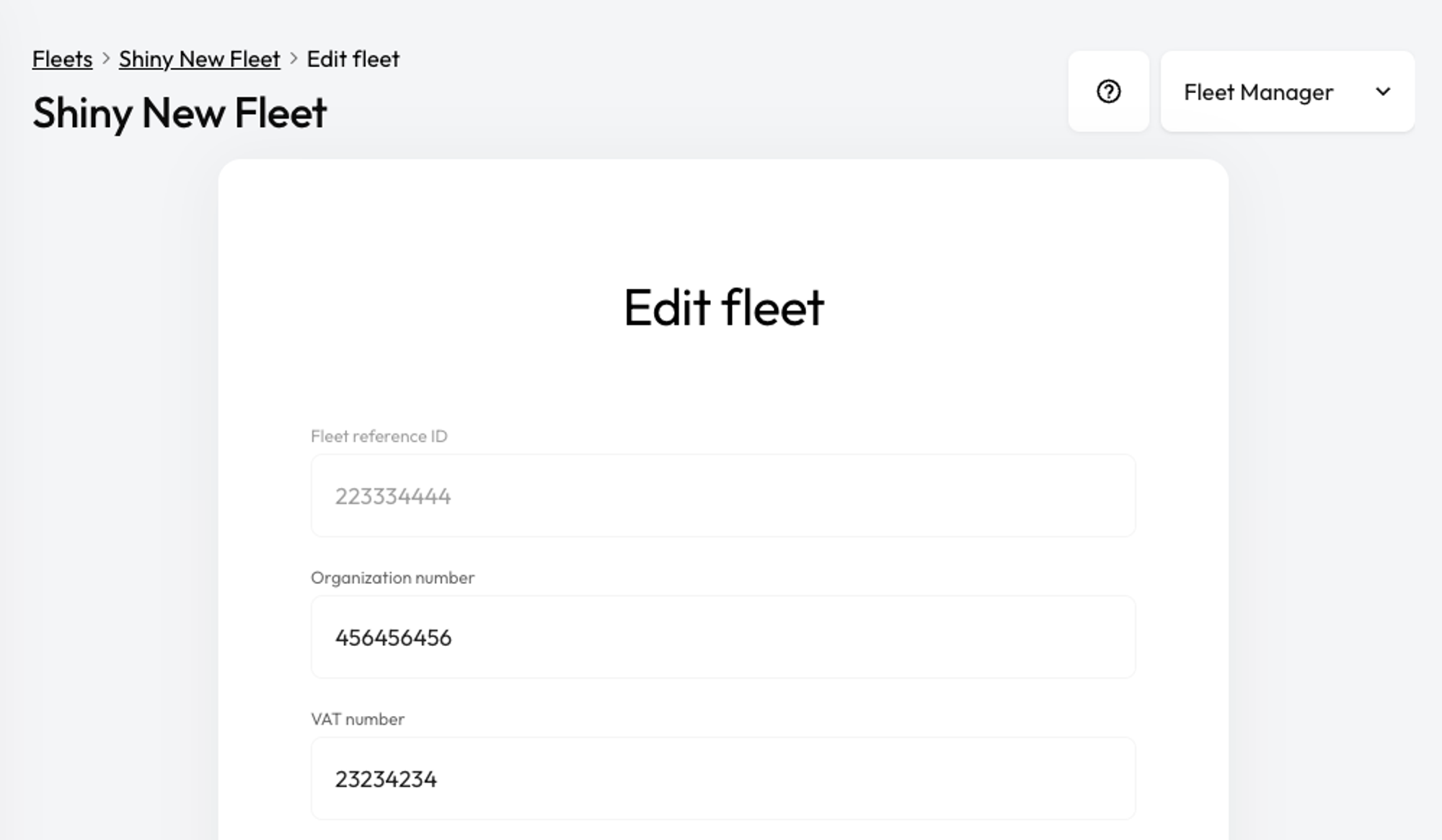
To save the changes to your fleet, click on “UPDATE FLEET”.
