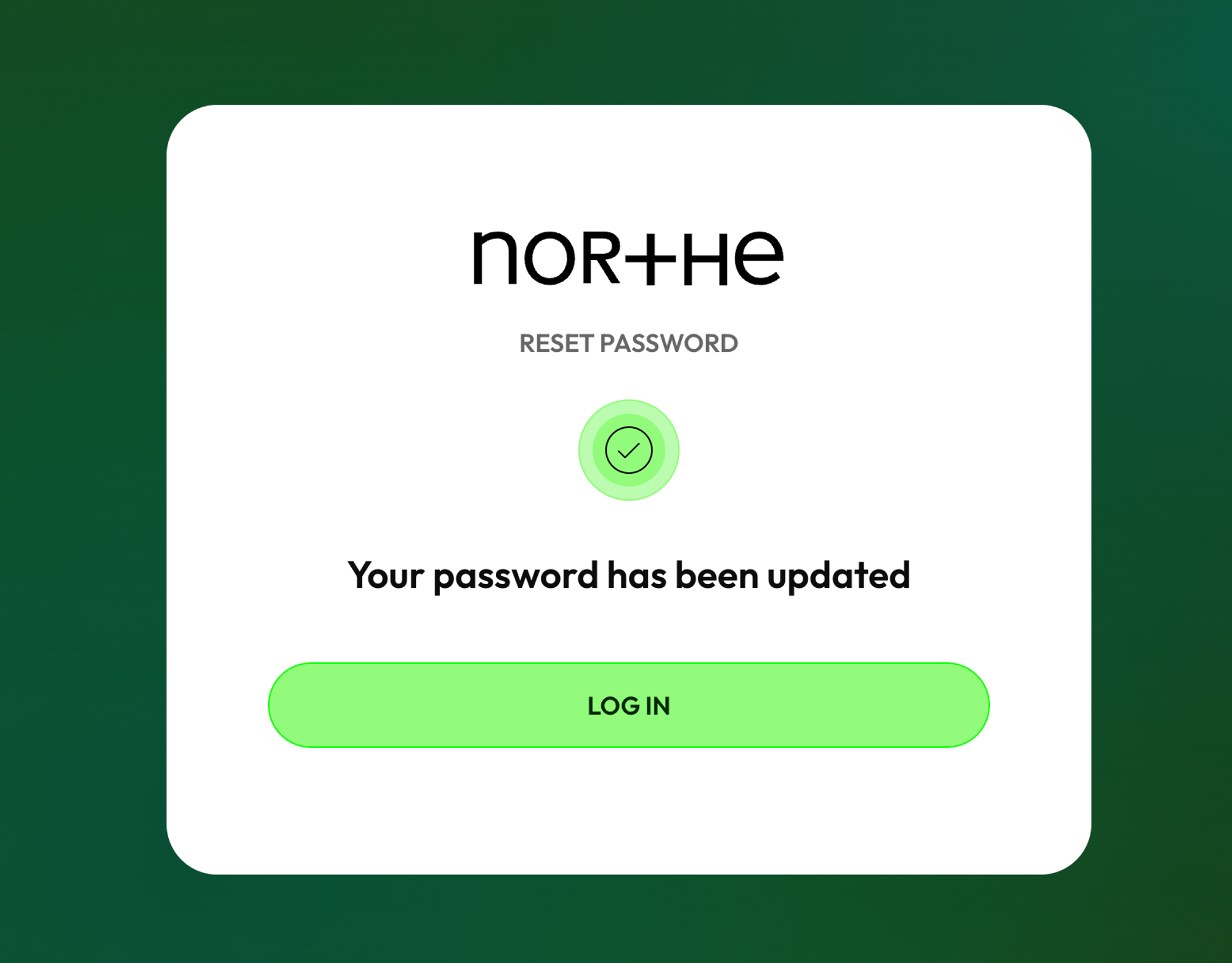Accessing the Northe Partner Portal
To access the Northe Partner Portal, please log in with your provided credentials. If you do not have credentials, please contact us at partner@northe.app.
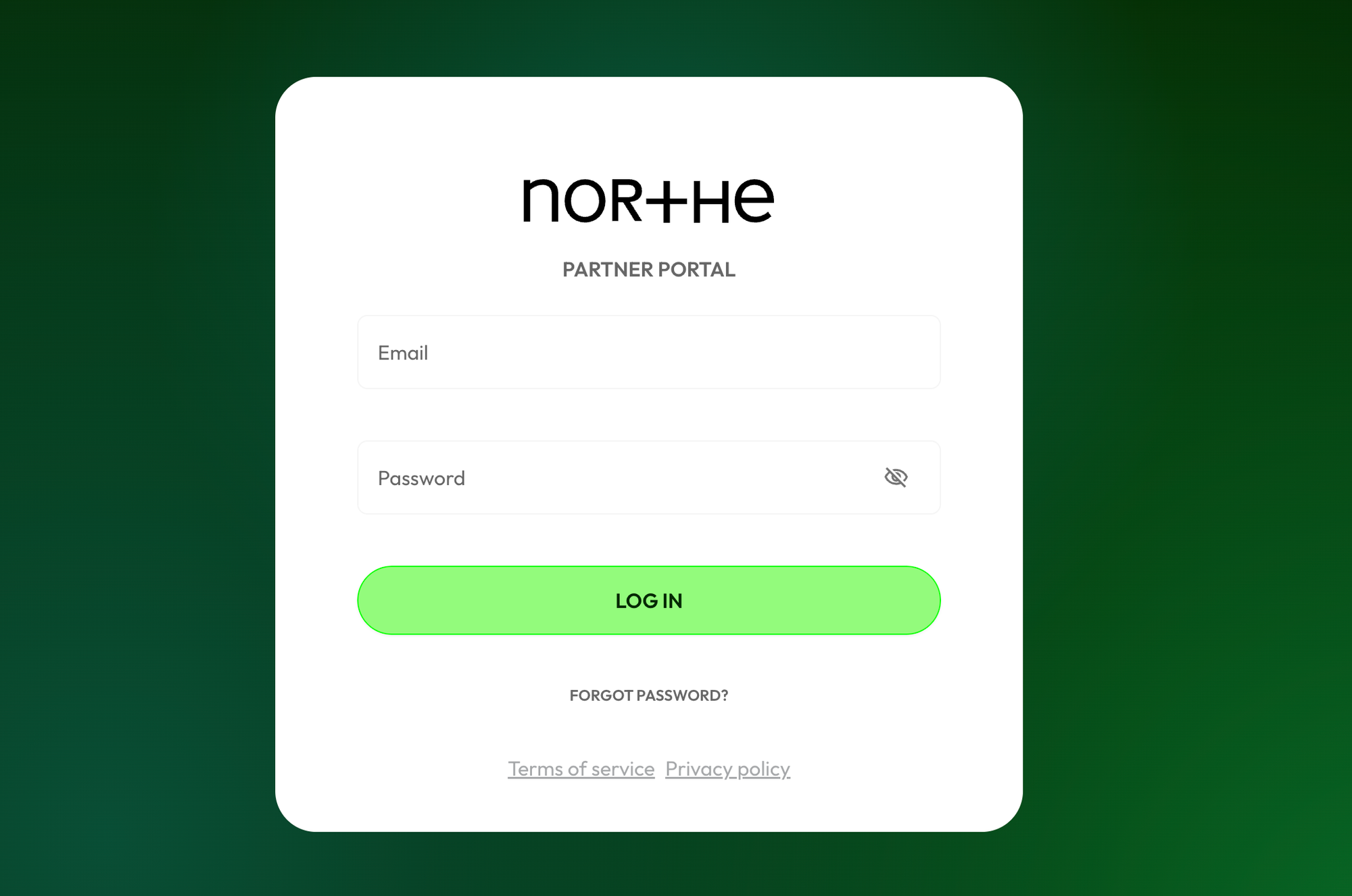
Resetting your password
If you would like to reset your password, you can click on the “FORGOT PASSWORD?” link in the login page. Enter the email which you would like to change the password for and click “SEND PASSWORD RESET EMAIL”.
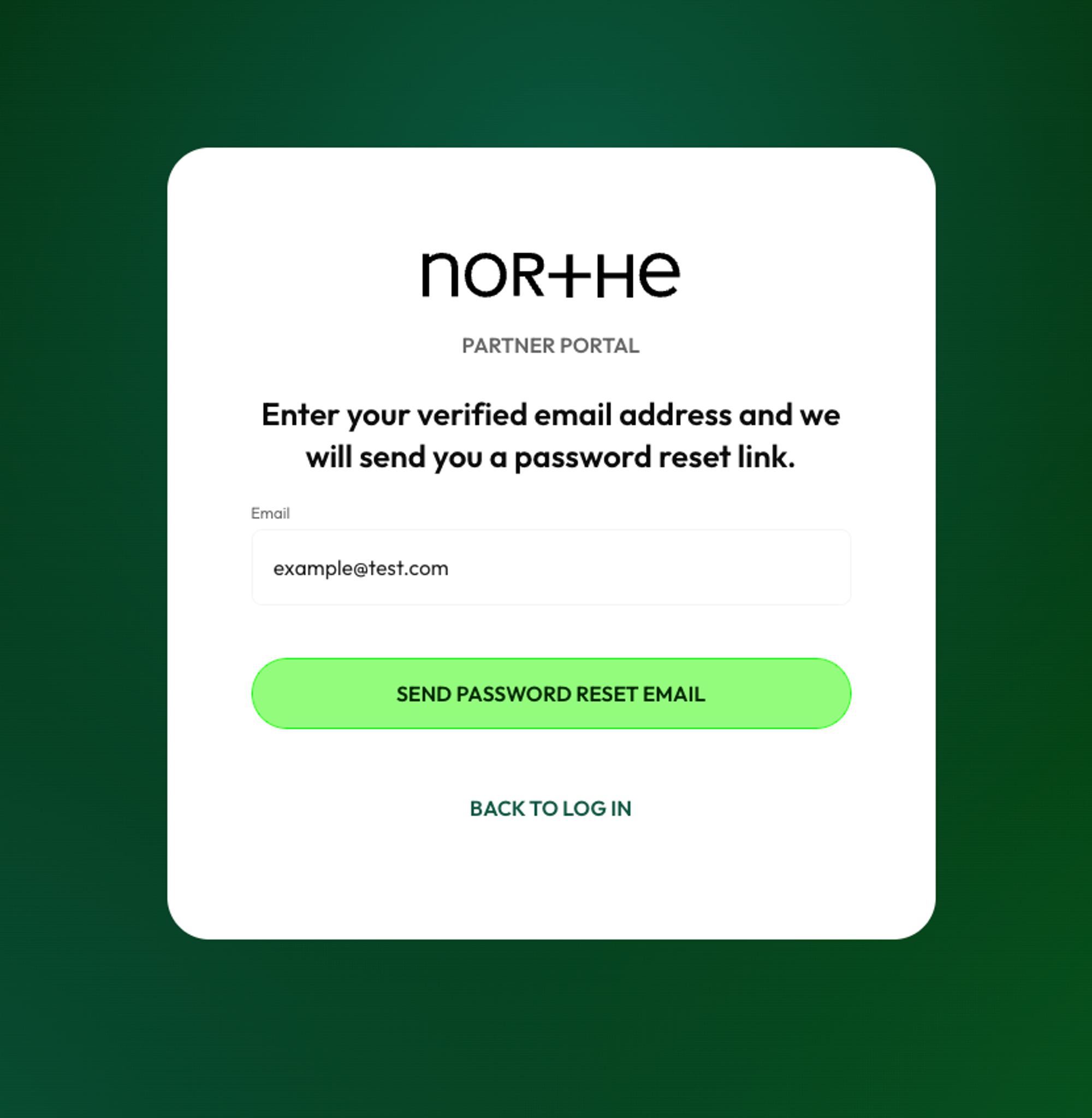
If the account exists, you will receive an email with a link to enter a new password. Click on the “Reset password” button to start the process of resetting your password. Note that this link will expire after 1 day, at which point you will need to request a new password reset email.
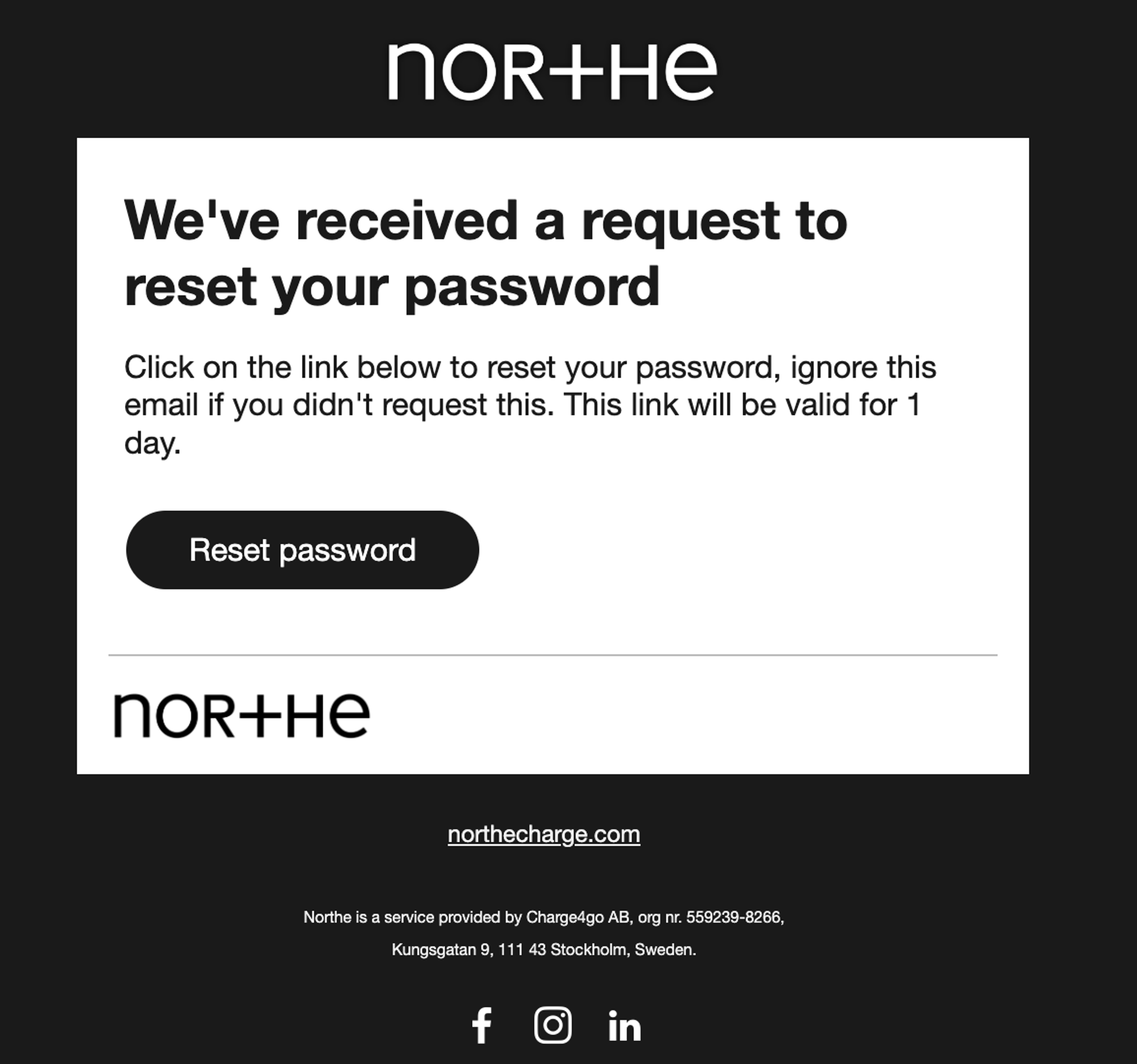
After clicking on the “Reset password” button, you will be taken to a page where you can enter a new password:
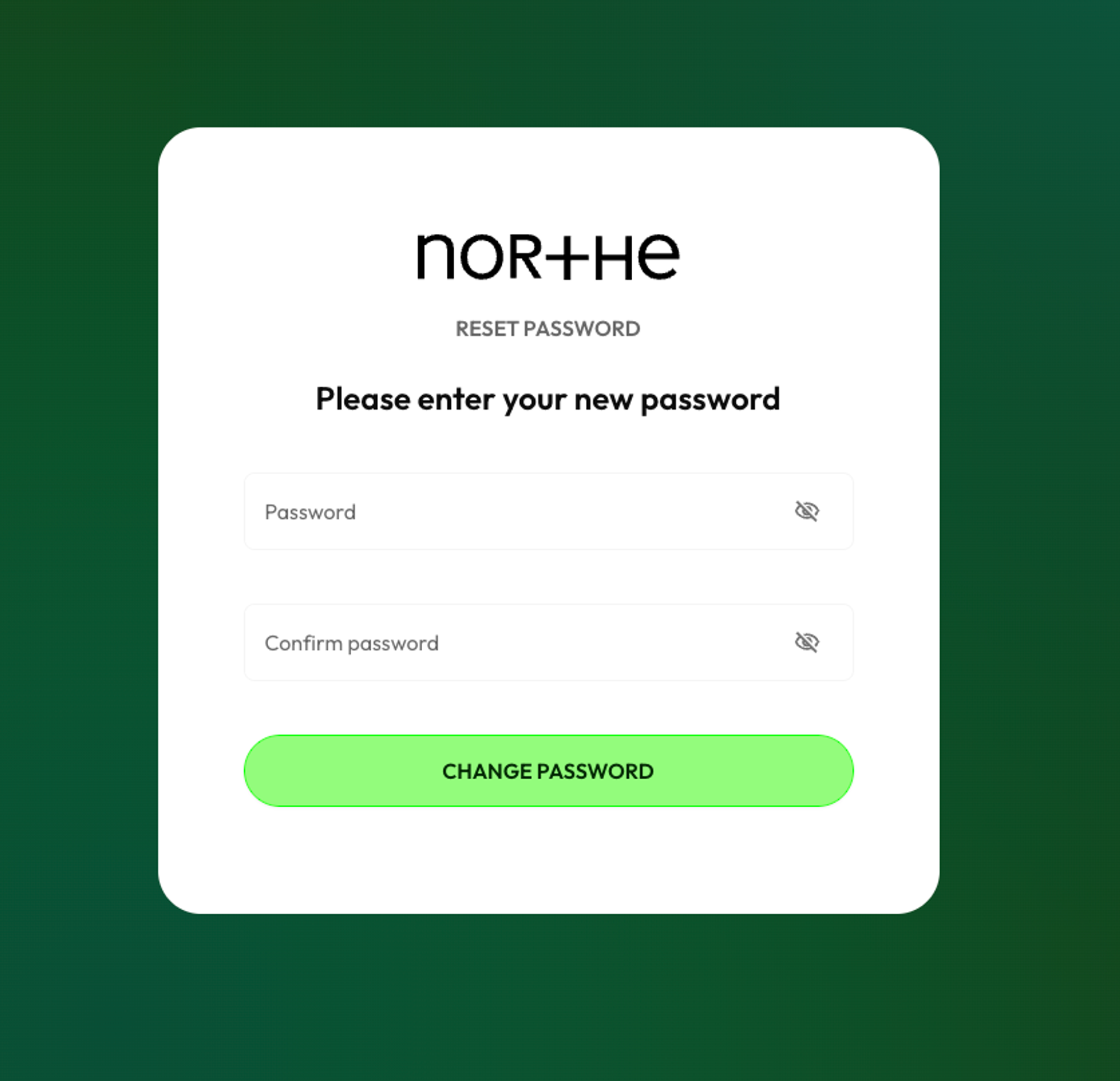
Enter a new password and confirm the password by entering it in again in the second field. Then click on “CHANGE PASSWORD” to update your password. If successful, you should see the following message: