Evify has detailed instructions for placing an order for a single user placed in the Northe User Portal using the Fleet Reference ID and the Fleet Member ID, as well as instructions for uploading a file containing multiple users.
Evify Instructions
Note that to use the file upload method in Evify’s site, the file must be in a XLSX or CSV format and have the following headers:
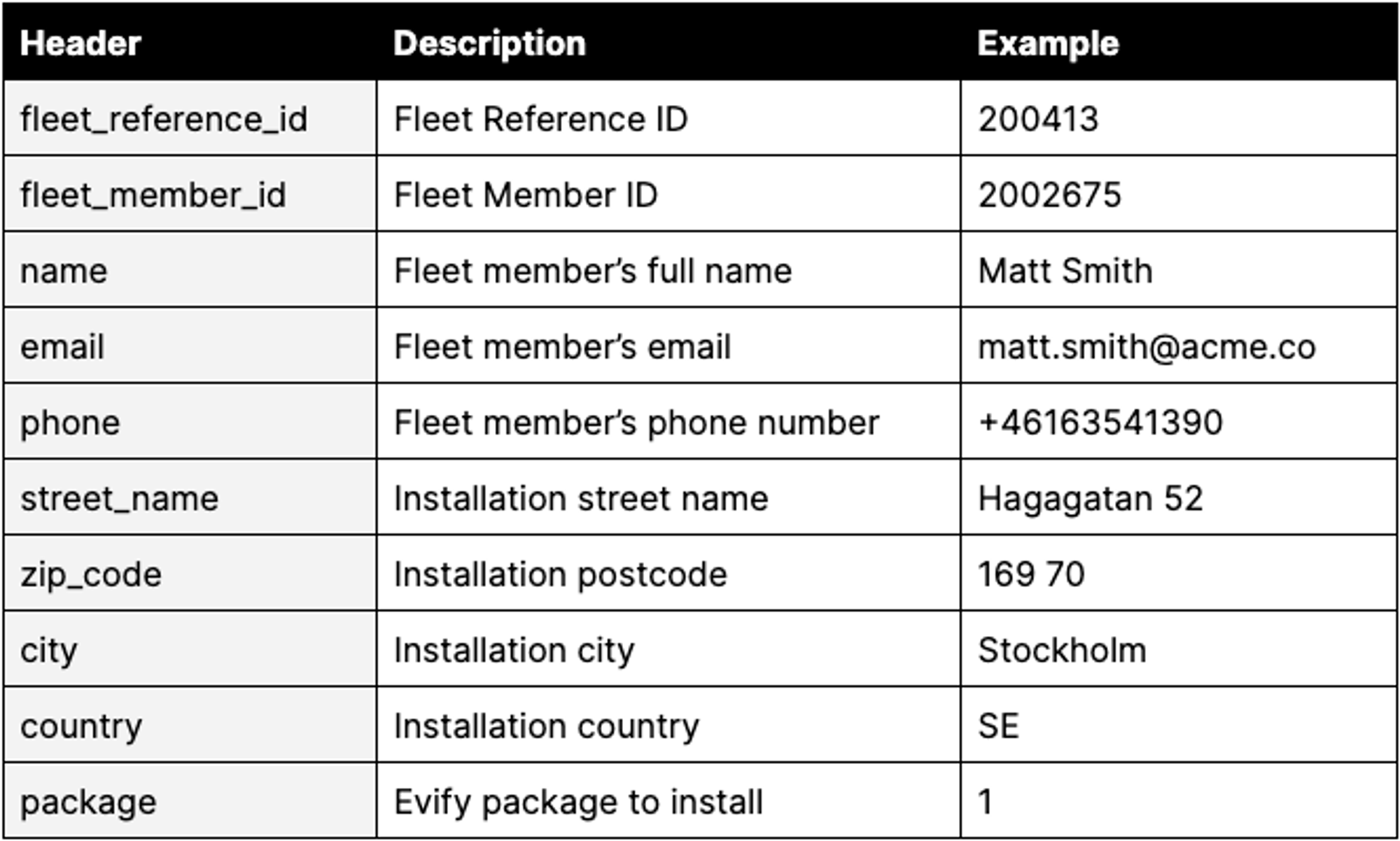
An example file would look like this:

