How to order a home charge box
Order a home charge box for an existing driver
1. Driver Section
Click on the Drivers section on the left side of the page. This will give you an overview of all drivers in the fleets.
2. Click on the Fleet Member ID
Go to the driver profile by clicking on Fleet Member ID
3. Order a chargebox
On the top right under the ‘actions’ section and follow the steps to order a chargebox
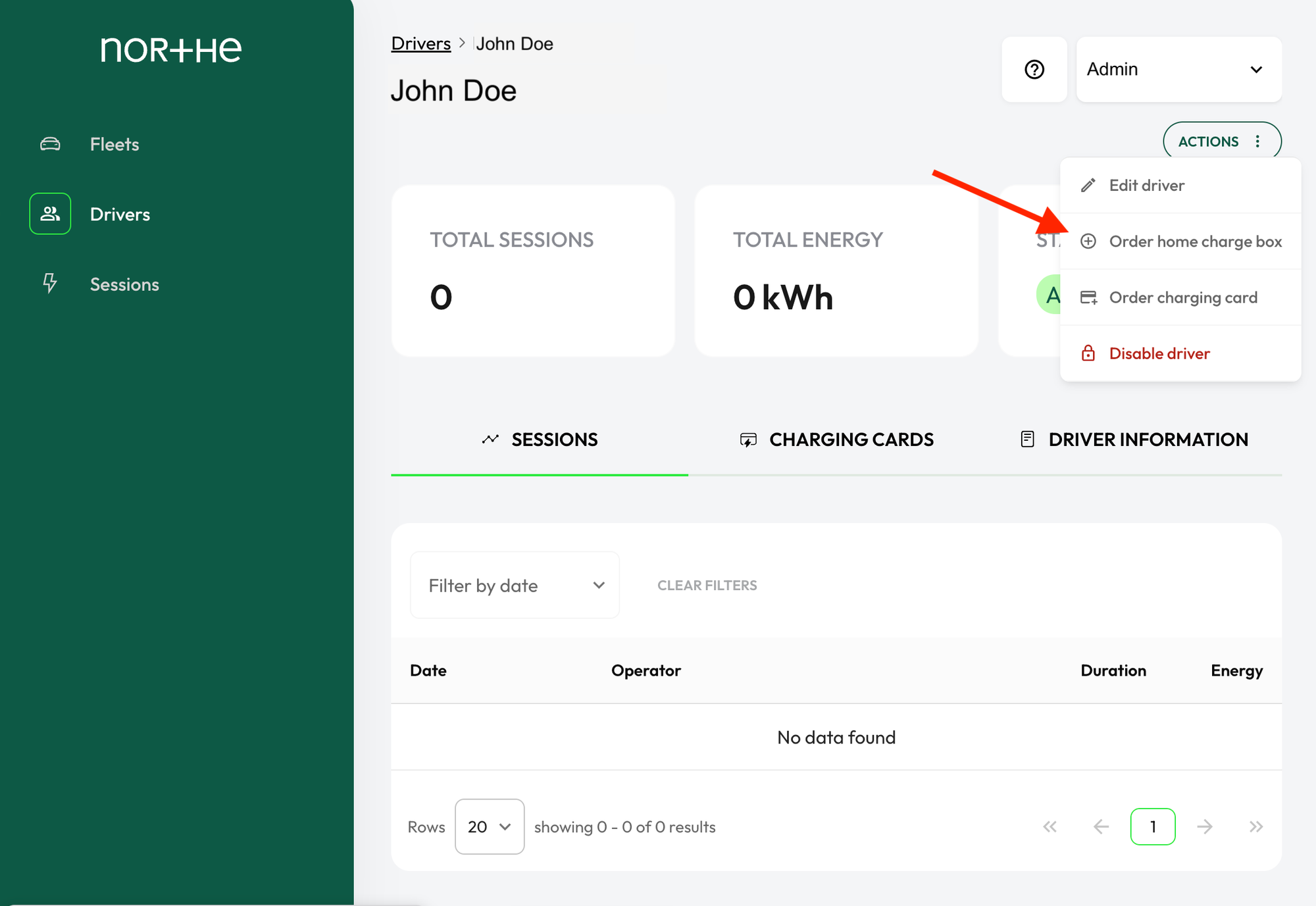
Order a home charge box for new driver
To order a home charge box for a new user, please follow the steps under the “Ordering a home charge box” in “How to add a new driver”.
